Tech-Guide
What is Private Cloud, and is it Right for You?
In the era of cloud computing, just about everyone has heard of the terms “private cloud” and “public cloud”. Chances are, you are using one or both of them in your everyday life—but how much do you really know about them? If you had the chance, could you build a private cloud for yourself or your organization? GIGABYTE Technology, an industry leader in server solutions used by global cloud service providers, is pleased to present our latest Tech Guide. We will examine the difference between private and public clouds, introduce the private cloud’s advantages and limitations, and then introduce GIGABYTE products that may help you build and operate a private cloud of your own.

What is Private Cloud? Single-Tenant Cloud Infrastructure with the Highest Levels of Security and Control
Why Go with a Private Cloud? The 5 Biggest Advantages
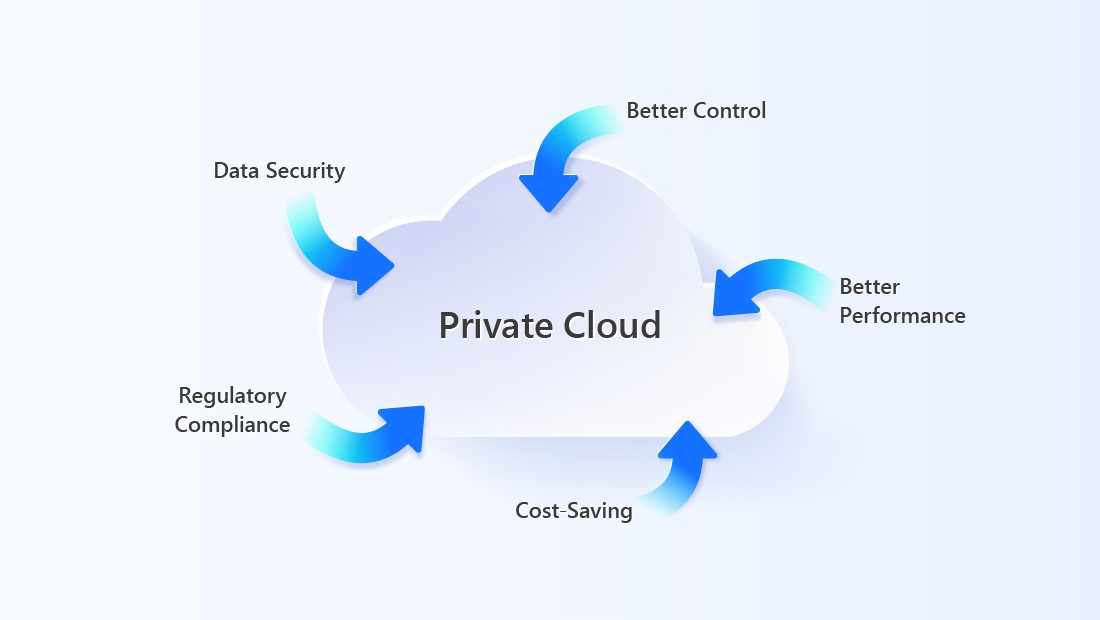
A private cloud has five major advantages going for it. Organizations who opt to compute on private clouds can rest easy knowing they benefit from better control, better performance, cost-saving, regulatory compliance, and data security on a scale that may exceed most public clouds.
Is Private Cloud Right for You? Ask Yourself These 3 Questions!

If you are on the fence about acquiring a private cloud, ask yourself: What are my data security and server performance expectations? What are my available funds and manpower? What are my long-term organizational goals?
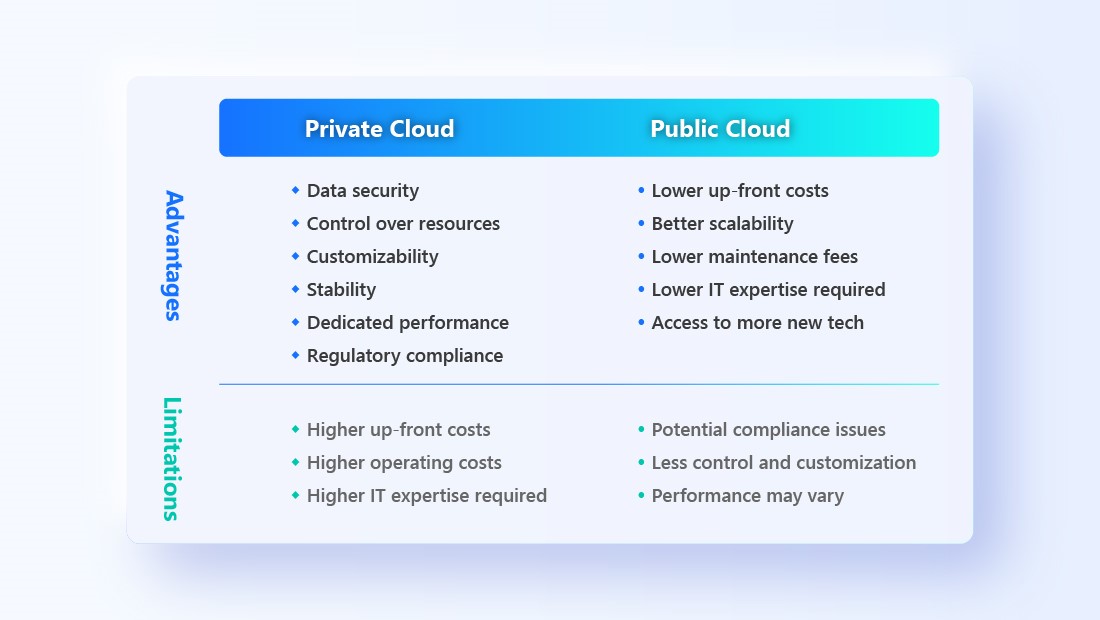
This table puts the advantages and limitations of the private cloud and public cloud side-by-side for your reference. If one of these two options offers the advantages you have more use for, and if you can overcome the inherent limitations, then that is the right choice for you.
1. What are your cloud computing needs, in terms of data security and server performance?
2. Do you possess the funds and the capabilities to set up your cloud servers?
3. Where do you see your organization in the long term?
Choose GIGABYTE Server Solutions to Deploy Your Private Cloud

GIGABYTE’s H-Series High Density Servers and G-Series GPU Servers are ideal for computing in your private cloud infrastructure, while the S-Series Storage Servers are ideal for storage. R-Series Rack Servers are general purpose and can serve as computing, storage, or even networking servers.
Get the inside scoop on the latest tech trends, subscribe today!
Get Updates
Get the inside scoop on the latest tech trends, subscribe today!
Get Updates















